
Home

PDF annotation
Free PDF Annotations Tool
Enhance your PDFs with our intuitive annotation tools. Highlight key text, add notes, and mark up specific areas with shapes. Ideal for research, document review, studying materials, or providing clear feedback.
Download App
Web Version
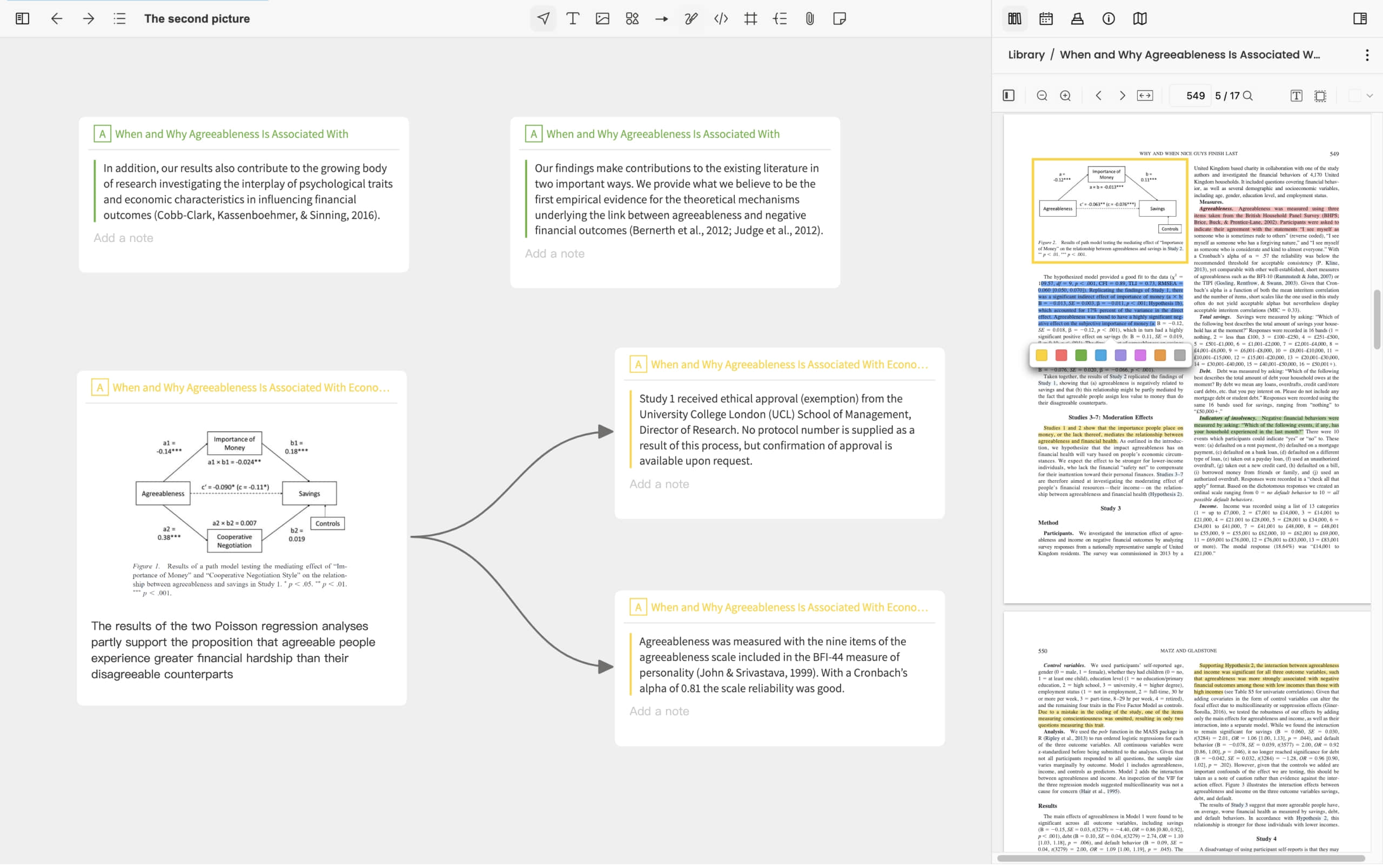
Flexible Text & Area Annotations
Quickly mark key text or box important areas like charts and images, keeping documents clean while emphasizing critical content. Perfect for focused research and efficient review.

Batch Annotate PDFs in Float windows
Open and annotate multiple PDFs simultaneously in resizable floating windows. Compare research papers, transfer notes between files, or reference source materials—all while keeping your workflow uninterrupted.

Reuse Annotations on Canvas & Cards
All annotations auto-save to your library. Reference them in cards or drag onto a canvas for visual knowledge management and content reuse across projects.

All features you need
With Noteey, you can effortlessly annotate and organize PDFs using powerful yet intuitive tools

A clean, user-friendly interface that makes annotation PDF effortless for everyone

Each annotation saves as a reusable element for any projects

Each highlight connects to a unique deeplink for direct reference and easy sharing

Export PDFs while preserving all your highlights and notes in the exported file

Easily organize annotations with tags for quick batch management

Add notes to annotations to capture key thoughts and insights
PDF Annotation Tool FAQS
Why should I use a pdf annotation tool?
What can I do with PDF Annotations?
Discover More




