
Exploring Alternatives to Milanote
Milanote is a popular tool that provides a visual workspace to help users organize their ideas, projects, and creative processes. With features like drag-and-drop functionality, boards for notes and tasks, and the ability to add images and links, it’s a versatile tool for creatives and project managers alike.
Its visual approach allows users to map out thoughts, structure projects, and collaborate effectively. Milanote has become a go-to for those who prefer a free-form, visual way of organizing information.
However, Milanote might not suit everyone’s needs. Some users may seek more structure, better offline capabilities, or tighter integration with other tools.
In this article, we’ll explore some of the best Milanote alternatives, each offering unique features to fit different workflows and preferences. Whether you're looking for a more traditional project management tool or a creative platform with enhanced features, we've got you covered.
List of the Milanote Alternatives
| App | Special Features | Pricing |
| Noteey | Local-first knowledge management with a visual canvas for idea organization. | Free, one-time payment of $99 |
| Miro | Creative teams can visualize and collaborate on projects. | Free, $10/mo for Starter |
| Notion | Combines notes, tasks, and databases for team productivity. | Free, $10/mo for Plus |
| Mural | A space for teams to brainstorm and visualize ideas. | Free, $9.99/mo for Team |
| Trello | Visualize tasks and track progress on a Kanban board. | Free, $5/mo for Standard |
| Heptabase | Organize and link research notes for a connected knowledge base. | Paid only, starts at $11.99/mo |
| Evernote | Capture and organize ideas across multiple devices. | Free, $10.83/mo for Personal |
Noteey

Noteey is a local-first knowledge management tool that helps users organize and visualize information. It uses a card-based system and offers a flexible whiteboard feature to map out ideas in a structured way.
Unlike Milanote, which focuses on creative visual organization, Noteey is optimized for offline access and local file management. This makes it ideal for users who prefer working without an internet connection.
Additionally, Noteey offers powerful PDF and video annotation features, allowing users to highlight and interact with files directly, which sets it apart from Milanote’s more general approach to content management.
Pros of Noteey
Offline First: Noteey operates fully offline, allowing users to work without an internet connection. This makes it ideal for those who value privacy or work in areas with limited connectivity. You can access, edit, and sync your work when online, ensuring a seamless experience anytime, anywhere.
Sidebars for Enhanced Workflow: Noteey’s dual sidebar system boosts multitasking. The left sidebar offers quick navigation between projects and cards, while the right sidebar provides instant access to the library, journals, and highlights. You can drag and drop resources into your workspace, improving efficiency and organization without interrupting your flow.
Card Feature for Streamlined Organization: Cards are flexible notes within projects, featuring a rich-text editor and supporting various content types like images, lists, and links. Users can quickly reference other cards with “@” mentions, creating a connected, easy-to-navigate system. Cards can also hold PDFs and media, simplifying file management.
Library for Efficient Content Management: The library stores all project content, including cards, PDFs, files, and multimedia. It allows users to tag and organize resources for easy retrieval and quick reuse across different projects. The drag-and-drop functionality enhances workflow, making it simple to integrate resources and maintain a smooth, organized system.
Cons of Noteey
Noteey is still in its early stages, which means it's actively being developed and improved. As a result, some features may not be as polished as those in more mature applications, and users may occasionally experience bugs or limited functionality as updates are rolled out.
At the moment, Noteey is available exclusively on desktop, lacking mobile or web versions. This can be restrictive for users who need to access their notes across multiple devices or while on the move.
Pricing
Free, one-time payment of $99
Miro

Miro is an online whiteboard tool designed for team collaboration. It allows users to brainstorm, plan, and manage projects in a shared, visual workspace. Unlike Milanote, which is more focused on individual creativity, Miro supports large teams with real-time editing, chat, and video conferencing.
With templates for mind maps, flowcharts, and agile workflows, Miro is ideal for teams needing structured planning. It integrates seamlessly with tools like Jira, Google Suite, and Slack.
Pros of Miro
- Real-time team collaboration with chat, comments, and video calls.
- Wide variety of templates for mind mapping, flowcharts, and more.
- Seamless integration with popular tools like Google Suite and Jira.
- Infinite canvas for flexible brainstorming and idea organization.
Cons of Miro
- Free plan is limited to a single workspace.
- Lack of local file support(local video/audio can not be uploaded)
- Limited text editing and no Markdown support.
- Interface may be complex for solo or small teams.
Pricing
- Free
- Starter: $10 per month
- Business: $20 per month
Notion

Notion is an all-in-one workspace tool that combines note-taking, task management, and collaboration features. It allows users to create databases, documents, to-do lists, and wikis, making it a flexible solution for both personal knowledge management and team collaboration.
With its powerful templates and customization options, Notion is great for organizing personal notes, project management, and collaborative workspaces. It supports rich media embedding, markdown, and real-time collaboration, making it a highly adaptable tool for a wide range of workflows.
Notion is a great Milanote alternative for users seeking a more structured and comprehensive workspace for personal and team use. Its flexibility and powerful features make it an excellent choice for those looking for an all-in-one solution.
Pros of Notion
- Combines note-taking, task management, and databases in one tool.
- Offers rich media embedding and customization options.
- Supports real-time collaboration for teams.
- Flexible templates for various use cases, from personal notes to project management.
Cons of Notion
- Steeper learning curve for new users due to its versatility.
- Lacks a built-in whiteboard or visual brainstorming tool.
- Can become cluttered with too many pages or databases.
Pricing
- Free
- Plus: $10 per month
- Business: $25 per month
Mural
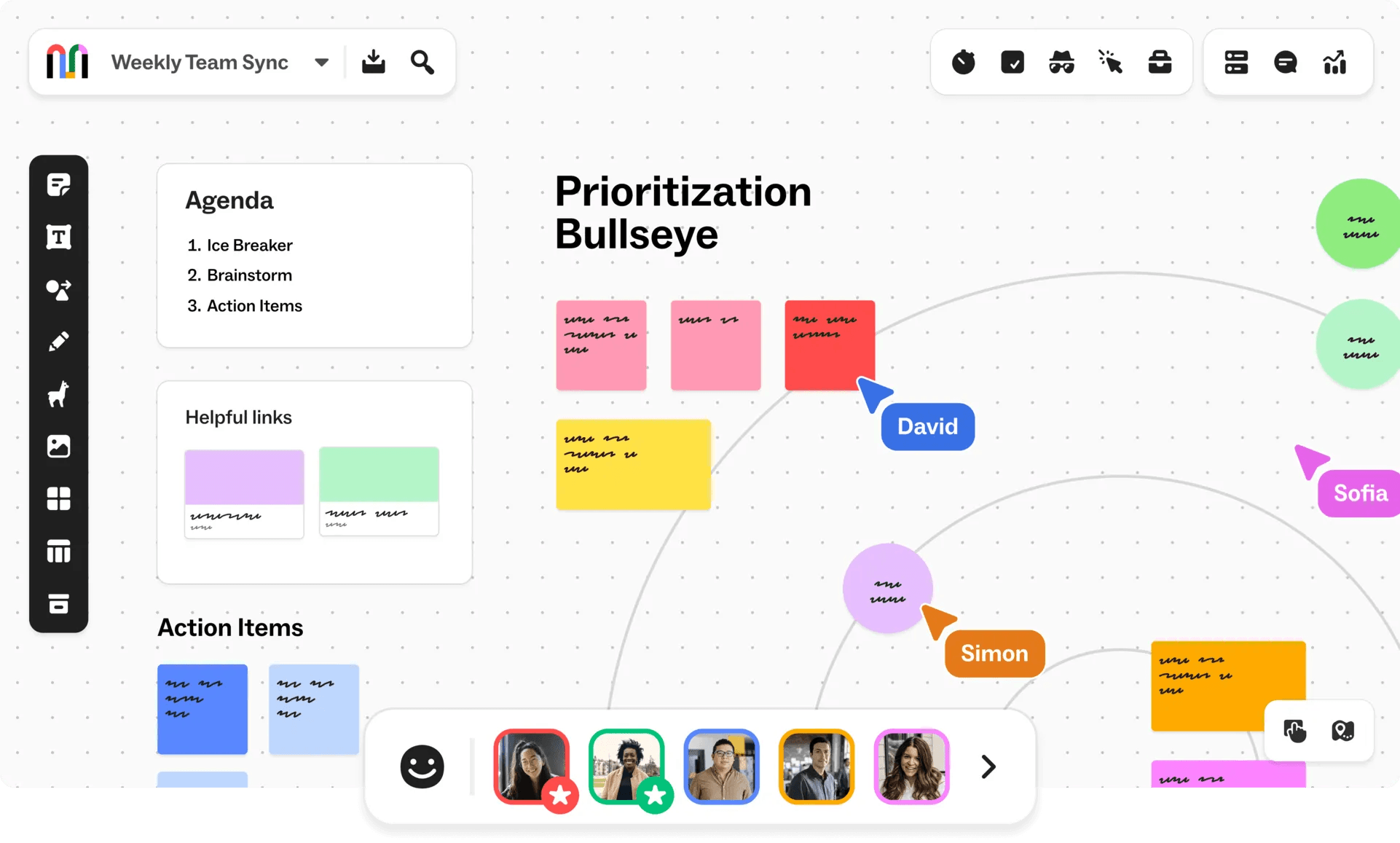
Mural is a visual collaboration platform designed for teams to innovate, brainstorm, and organize ideas together. It offers an open canvas where users can add text, images, connectors, and use pre-made templates to create engaging visual workspaces.
Mural is a strong alternative to Milanote, particularly for teams that need a structured, collaborative space for brainstorming and ideation. Its focus on design-thinking and facilitation makes it an excellent choice for group projects and innovation workshops.
Pros of Mural
- Includes design-thinking methodologies for structured teamwork.
- Trusted by major companies for enterprise-level collaboration.
- Real-time collaboration with powerful facilitation features.
Cons of Mural
- The platform is primarily geared toward team use, making it less ideal for personal use.
- Limited customization compared to more flexible tools like Milanote.
- May require a learning curve for users new to collaborative whiteboards.
Pricing
- Free
- Team: $9.99 per month
- Business: $17.99 per month
Trello

Trello is a widely popular Kanban tool known for its simplicity and user-friendly interface. It helps teams visualize their projects using boards, lists, and cards, making task management clear and intuitive. With features like drag-and-drop functionality, attachments, comments, and deadlines, Trello is an effective solution for managing smaller projects and day-to-day tasks.
While not as flexible or visually free-form as Milanote, Trello's more structured approach can be an advantage for teams that prefer organization and clarity. Its extensive library of Power-ups (integrations) adds additional functionality, allowing you to tailor Trello to fit your specific needs, whether for simple task management or more complex workflows.
Pros of Trello
- Clear Kanban board layout for easy project and task tracking.
- Extensive Power-ups for integrations and additional functionality.
- Simple, intuitive interface suitable for both teams and individuals.
- Free plan includes a solid range of features and integrations.
Cons of Trello
- Lacks flexibility for creative projects compared to Milanote.
- Basic reporting and analytics features.
- Not ideal for managing large, complex projects with many tasks.
Pricing
- Free
- Standard: $5 per month
- Premium: $10 per month
Heptabase

Heptabase is a visual knowledge management tool designed for organizing ideas through a flexible, spatial canvas. It allows users to arrange cards and map connections between them, helping to visualize complex relationships and structures.
Unlike Milanote, which focuses on individual creativity and visual content organization, Heptabase is optimized for mapping out ideas and managing knowledge in a more structured, interconnected way. While Milanote offers a variety of templates for brainstorming and project planning, Heptabase excels in visualizing how different pieces of information relate to one another.
Pros of Heptabase
- Ideal for visual thinkers who need to organize complex ideas.
- Offers a powerful way to link and interconnect notes.
- Smooth desktop and mobile app experience.
- Includes Kanban view for structured project management.
Cons of Heptabase
- Can be overwhelming for users who prefer simplicity.
- Lacks a free plan, with pricing starting at $11.99 per month.
- Learning curve for new users unfamiliar with visual note-taking tools.
Pricing
- $8.99 per month paid yearly or $11.99 per month paid monthly
Evernote

Evernote is a long-established note-taking tool designed to help users capture, organize, and find their ideas, tasks, and research seamlessly across devices. Whether for personal use, academic projects, or professional tasks, Evernote provides a robust platform for managing text, images, audio, and documents. It is especially favored for its powerful search capabilities, making it easy to locate specific notes or information even in large volumes of content.
Unlike Milanote’s more visual canvas approach, Evernote organizes ideas using notebooks and tags, offering a more structured format for users who prioritize organization and quick access to information.
Pros of Evernote
- Offline access to notes and seamless syncing across devices.
- Robust organization tools including notebooks, tags, and the ability to create checklists and reminders.
- Features like web clipping and document scanning enhance note-taking flexibility.
Cons of Evernote
- Lacks the visual flexibility and creative freedom of tools like Milanote.
- Document organization and formatting can feel limited compared to more specialized tools.
- Free plan is restricted to 50 notebooks, and upsell messages can be frequent.
- Limited compatibility with other project management tools.
Pricing
- Free
- Personal: $10.83 per month
- Professional: $14.16 per month
- Teams: $20.83 per month
Conclusion
When choosing the best alternative to Milanote, it’s essential to align the tool with your unique needs and workflows. For visual thinkers who thrive in flexible, creative environments, tools like Miro or Heptabase provide expansive canvases for connecting ideas and visualizing projects. Meanwhile, if you’re looking for more structure, Trello or Evernote might be a better fit, offering clear task management and robust organizational features.
Ultimately, the right choice depends on whether you prioritize creativity, project management, or seamless integration with other tools. The ideal solution will help streamline your work, enhance productivity, and allow for smooth collaboration.
Explore Noteey for a Better Knowledge Management Experience
If you’re looking for a powerful, all-in-one solution to organize your ideas, research, and projects, we encourage you to explore Noteey. With its intuitive card-based system, versatile whiteboard features, and offline-first approach, Noteey makes knowledge management simple, visual, and efficient. Whether you’re managing personal projects or collaborating with teams, Noteey can elevate the way you work. Start your journey today and see how Noteey can transform the way you capture, organize, and visualize your ideas.




